Here's how to do it. Go to your wall. Just below the "What's on you mind?" box is a row that says "Eric+Friends Just Eric Just Friends" (of course your wall will use your name, not mine). On the right of that line is a Setting button. Push the Setting button.
It should look something like this.
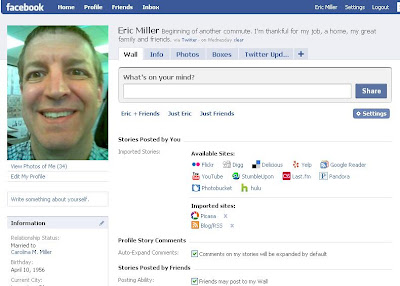
Pick "Blog/RSS". It then asks you to enter the address of your blog.
Now your wall should shows your blog posts as if they were status from you. Go to my profile to see how it works.


1 comment:
Uh... I got nothin.
Post a Comment